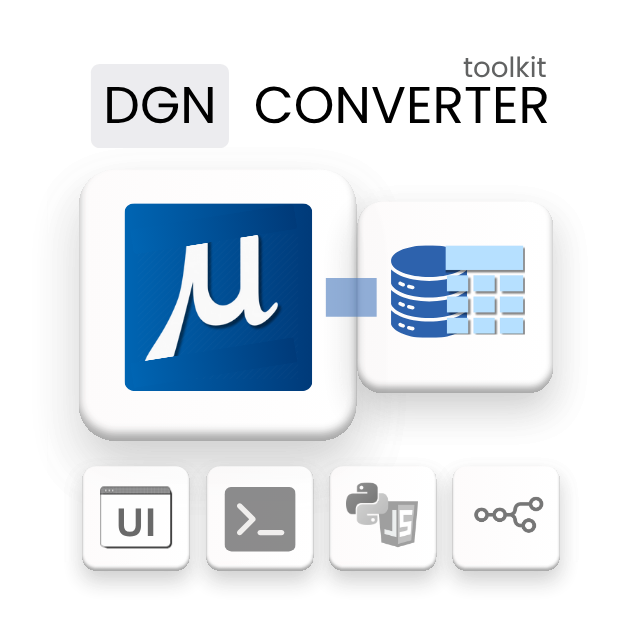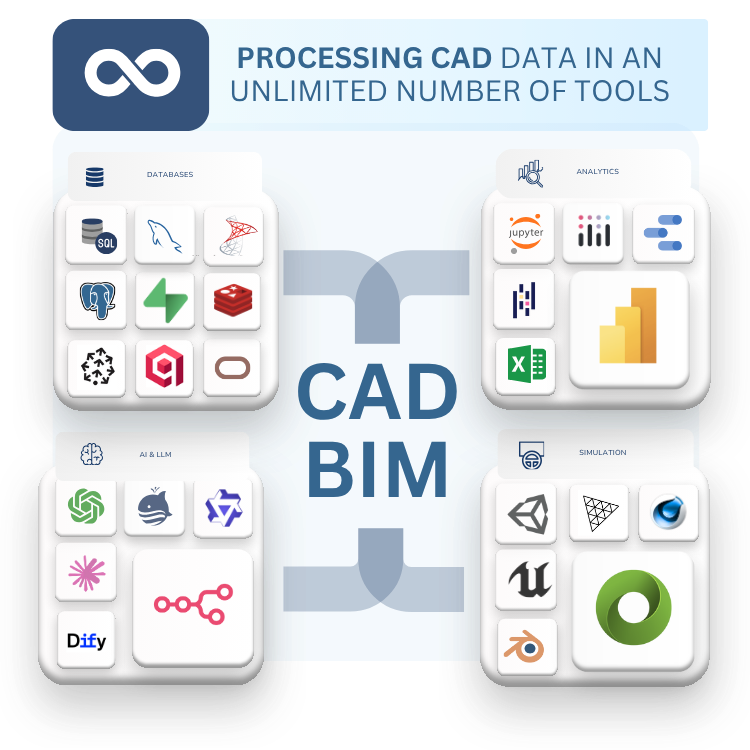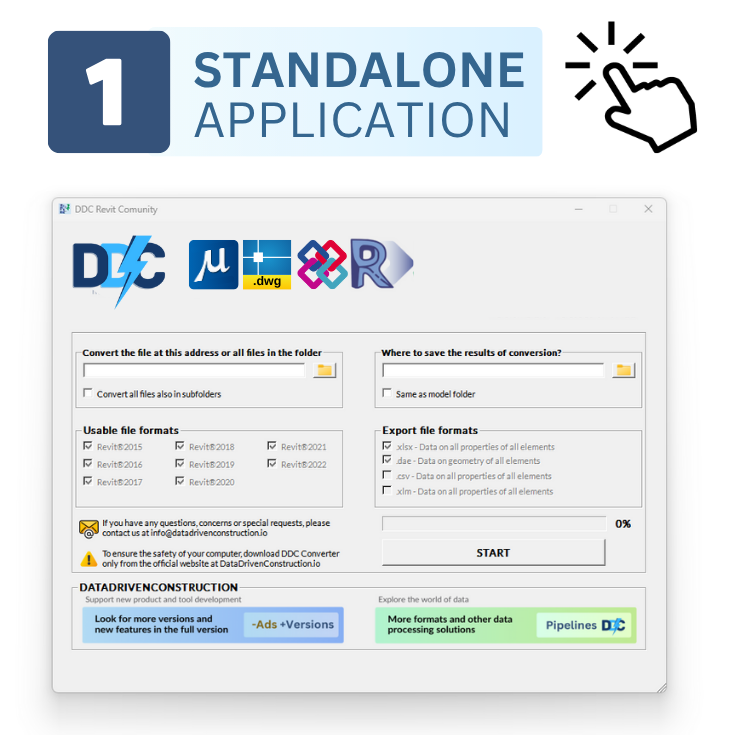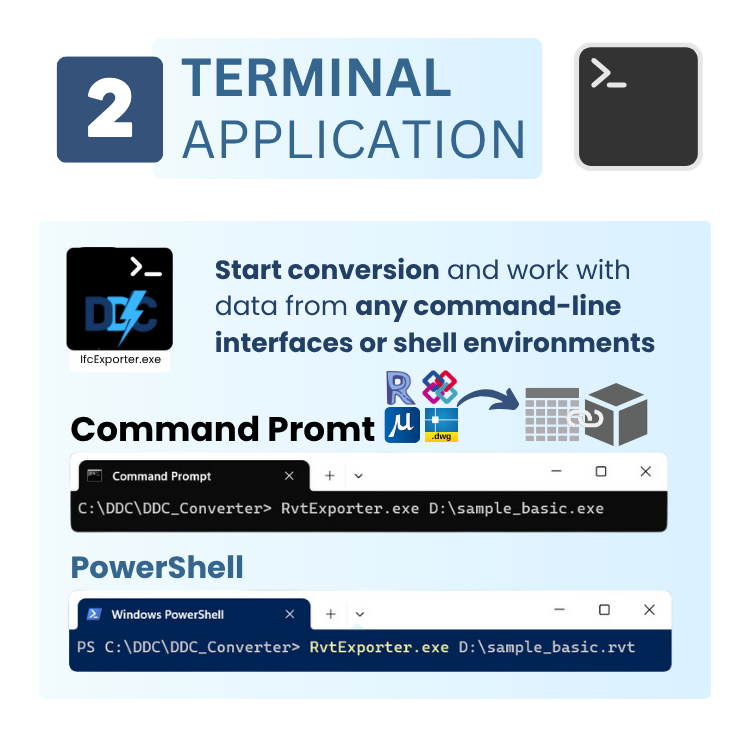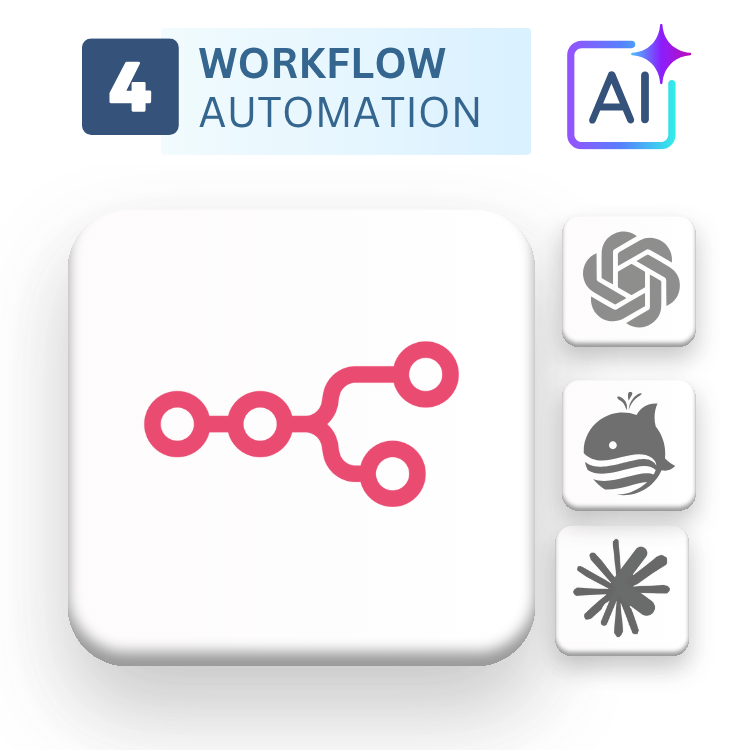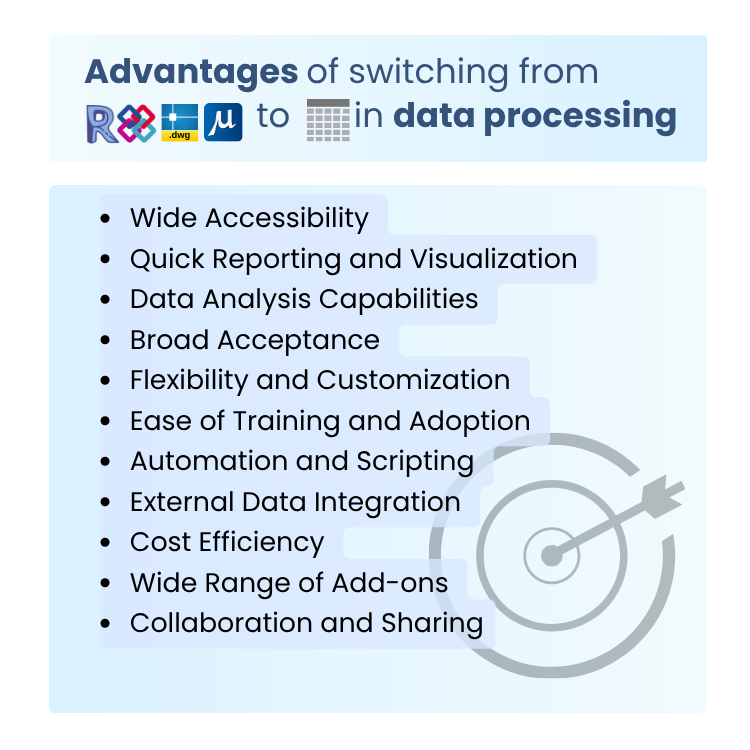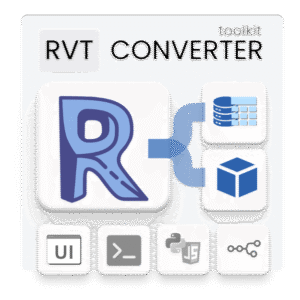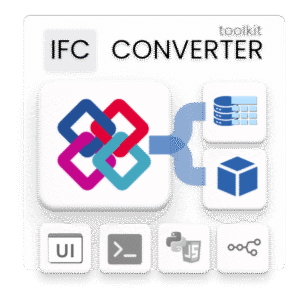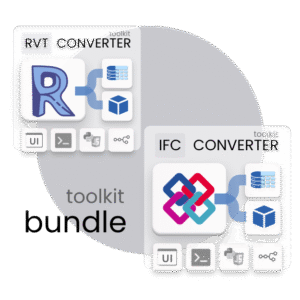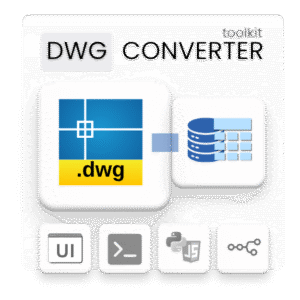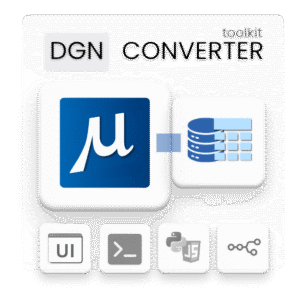no Revit to run no API needed no internet connection needed no Forge no subscription no quality loss no Dynamo scripts no Revit export to IFC no hidden fees no plugins no txt file configuration no shared parameters no BIM formats no BIM software
DataDrivenConstruction DGN to Excel Converter — Monthly Subscription
The DataDrivenConstruction converter allows you to access your DGN projects and translate this data into a popular and open column-based format (XLSX). Without running CAD tools and without using the Internet (no third-party libraries or plug-ins required), the converter extracts project data from DGN files and presents the DGN database as a structured Excel table. Each row represents a project element (with its own identifier), and columns represent related properties and parameters. This makes the data easy to manage — from grouping and filtering to checking and processing.
With the monthly subscription, you always have:
The latest version of the converter with all new updates included
Access to recent news and feature releases from DataDrivenConstruction
Full technical support during the subscription period
The flexibility to cancel anytime
Ways to use the converter:
User-friendly application for quick data retrieval with basic customization
Terminal application for technicians, compatible with all Windows terminals and coding platforms
Python code examples for batch conversion and automated processing of large datasets
Key benefits:
◾️ No CAD programs required — access and process data without running CAD (BIM) software
◾️ Works completely offline — no Internet, ACC or plug-ins required
◾️ Secure licensing — subscription linked to your workstation
◾️ Monthly subscription with updates, news, and support included
Our tool utilizes reverse-engineering techniques to legally extract data from closed file formats. All software is digitally signed to ensure authenticity and security.
Requirements:
◾️ Windows 10 (64-bit) or Windows 11